Twisty Roads
If you want to enjoy driving along beautiful landscapes, turn on Twisty Roads for special routing to Find the most exhilarating scenic routes with curves and twists.
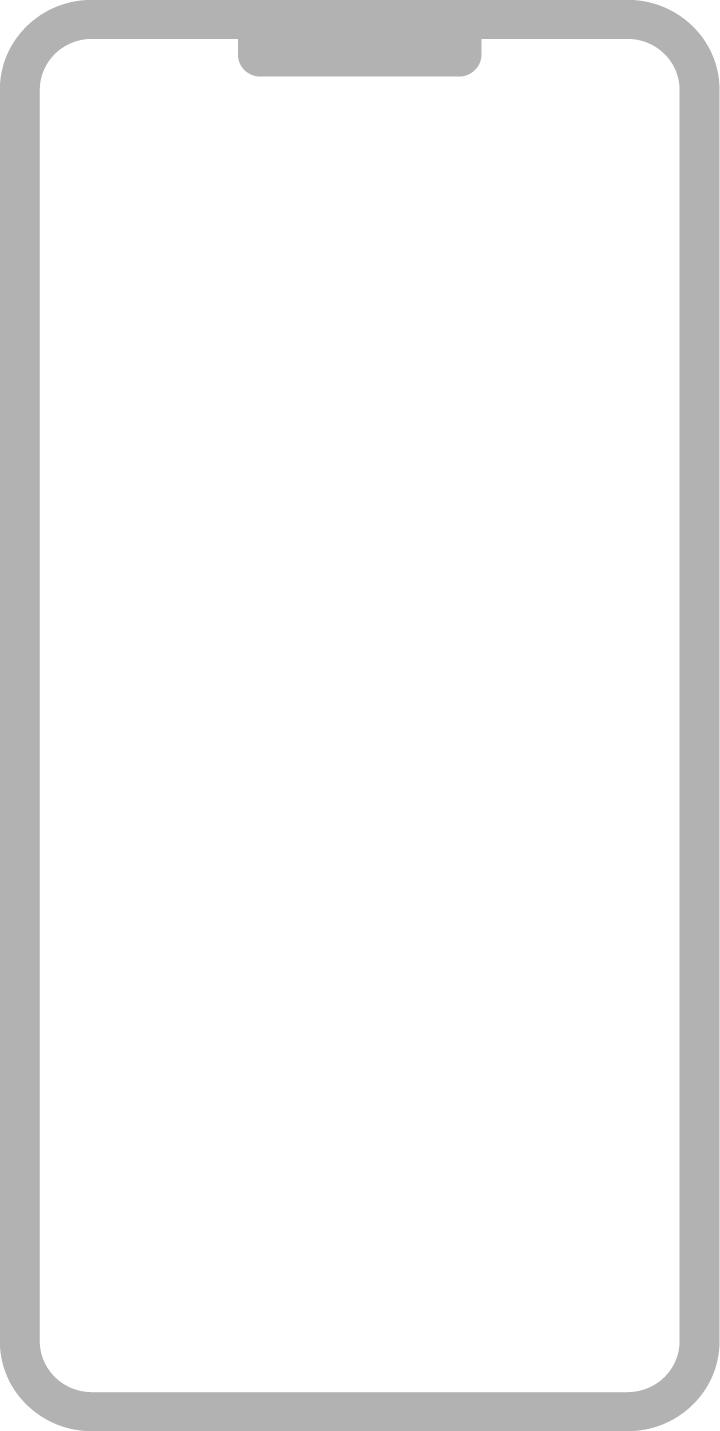
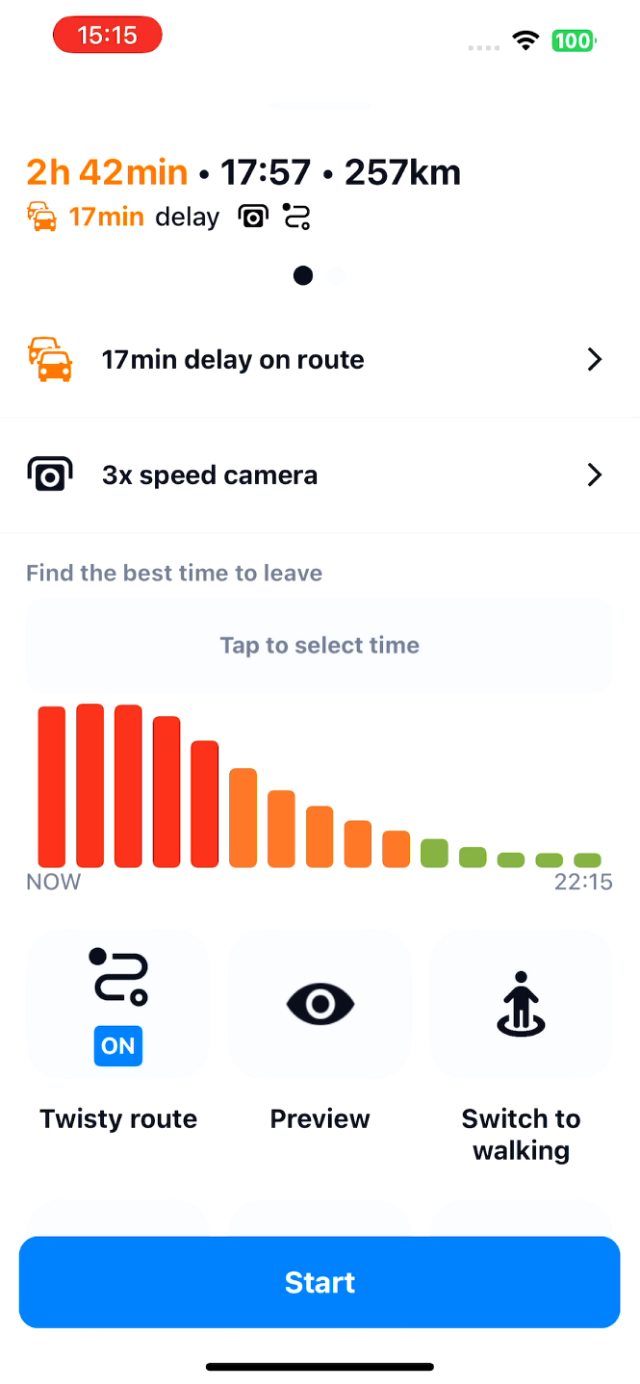
Whether you're a motorcycle enthusiast craving the open road or an adventure seeker searching for new landscapes, Twisty Roads transforms ordinary trips into unforgettable journeys.
What is Twisty Roads?
Twisty Roads is a specialized routing option within Sygic GPS Navigation that directs users along exhilarating routes characterized by frequent bends and twists. This feature is perfect for those who enjoy the thrill of dynamic driving and seek out scenic detours that showcase the natural beauty of their surroundings.
How Does it Work?
Activated through Sygic's intuitive interface, Twisty Roads can be easily set up by adding your vehicle profile, selecting your desired route, and enabling the feature in the Route Planner.
Easy setup:
- Open Vehicle profiles
- Add your Motorbike
- Create a route where you want to go
- Open the Route planner and scroll up
- Turn on Twisty Roads
- Click Start and enjoy breathtaking landscapes
For Who is This Feature?
Twisty Roads caters primarily to motorcycle enthusiasts looking to explore exceptional landscapes and challenging routes that highlight their riding capabilities. Whether you're planning a leisurely weekend ride or embarking on a spontaneous road trip, Twisty Roads ensures that your journey is as exhilarating as your destination.
Twisty Roads are part of the PREMIUM+ subscription.

