What is Photo navigation
You can use the Photo navigation feature to navigate to places you’ve taken pictures of.
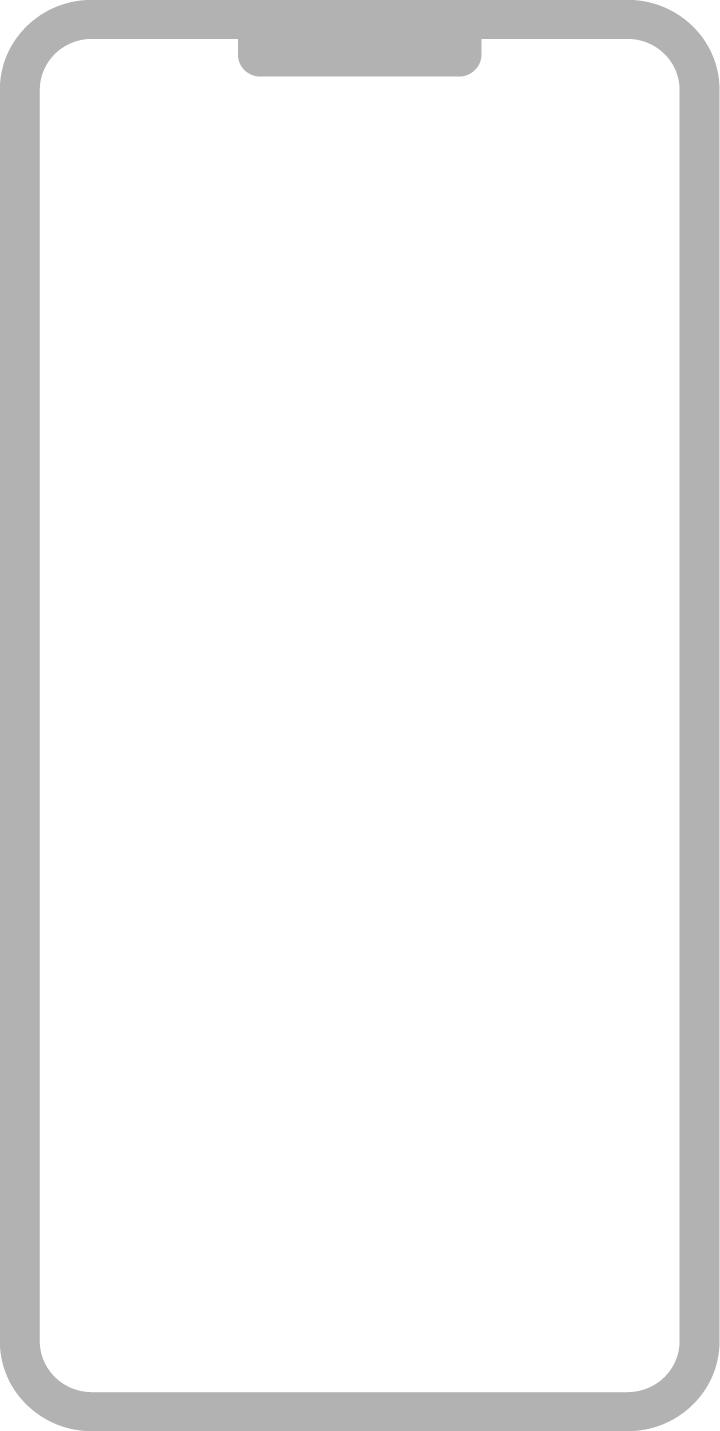
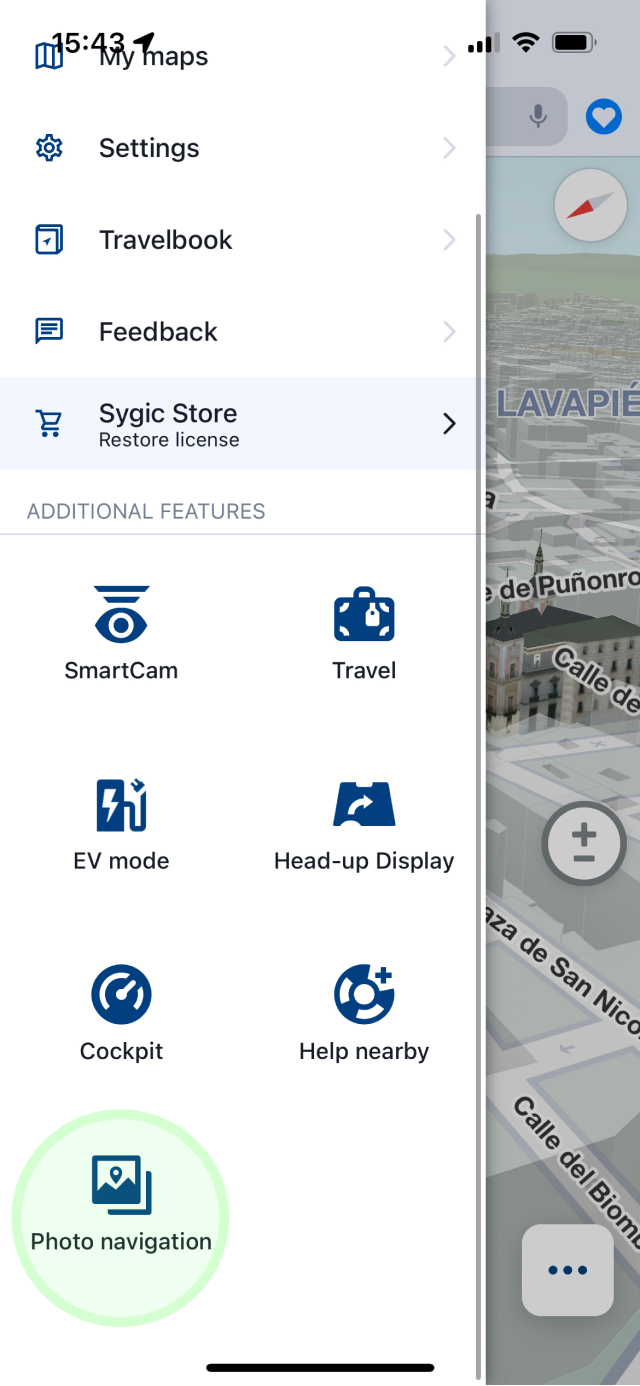
So, for example, if you park your car somewhere and you’re not sure you’ll be able to get back to it, you can snap a picture and get there using the photo later. Or if you like to wander with no set destination and take pictures of interesting places, you’ll be able to go back to them if you desire.
To navigate to a photo, go to Menu and scroll down to Dashboard, then tap on the Photo navigation icon. All you need to do now is to choose a picture from your gallery and you can start navigating there.
Download Sygic GPS Navigation for Android or iPhone & iPad.

