- Developers
- Sygic Maps API
- Optimization API
- Optimization
Optimization
Please note Sygic does no longer issue new Sygic Maps API keys. This documentation is for existing customers only. If you wish to include maps & navigation into your project, please refer to Sygic Maps SDK.
Overview
Sygic’s Route Optimization is optimization that helps to find optimal waypoint sequence for route with up to 200 stops. This service can calculate optimal waypoint sequence for one or more vehicles without consideration of truck attributes.
Live Example
This simple example demonstrates the use of the Optimization service. Click on icons to see code on Github or play with it in JSFiddle:
Request
API Reference
https://optimization.api.sygic.com/v0/api/optimization?key=yourAPIkeyRequest authentication is done via parameter key, which must be included in the request URL.
Methods
| Method | Description |
| POST | Initiate optimization. |
| GET | Monitor status and receive a response. |
Parameters
Required Parameters
| Parameter | Data type | Description |
| locations | array | Array of locations to be visited. |
| vehicles | array | Array of available vehicles for tasks execution. |
| tasks | array | Array of task objects. |
Optional Parameters
| Parameter | Data type | Description |
| settings | object | Additional optimization settings. |
Locations
Locations are defined by the following parameters:
| Required parameter | Data type | Description |
| location_id | string | This specifies id of location. Id must be unique. |
| coordinates | string | This specifies coordinates of location in format: latitude,longitude |
| Optional parameter | Data type | Description |
| availability | array or object* | This specifies availability of location, defined as array of non-overlapping time windows. Availability is optional and doesn't need to be specified for all locations. *for compatibility reasons, API accepts both single time window object and array of time window objects |
Example definitions
Base definition of location:
{
"locations": [
{
"location_id": "depot",
"coordinates": "48.212870,17.174013"
},
{
"location_id": "customer01",
"coordinates": "48.14713,17.0843"
},
{
"location_id": "customer02",
"coordinates": "48.15349,17.08556"
},
{
"location_id": "customer03",
"coordinates": "48.14932,17.21944"
},
{
"location_id": "customer04",
"coordinates": "48.16555,17.13828"
},
{
"location_id": "customer05",
"coordinates": "48.15032,17.15797"
}
]
}The location can be defined with time windows:
{
"locations": [
{
"location_id": "depot",
"coordinates": "48.212870,17.174013"
},
{
"location_id": "customer01",
"coordinates": "48.14713,17.0843",
"availability": {
"earliest_start": "2017-03-02T08:00:00Z",
"latest_end": "2017-03-02T08:23:00Z"
}
},
{
"location_id": "customer02",
"coordinates": "48.15349,17.08556",
"availability": {
"earliest_start": "2017-03-02T08:00:00Z",
"latest_end": "2017-03-02T18:00:00Z"
}
},
{
"location_id": "customer03",
"coordinates": "48.14932,17.21944",
"availability": {
"earliest_start": "2017-03-02T08:00:00Z",
"latest_end": "2017-03-02T18:00:00Z"
}
},
{
"location_id": "customer04",
"coordinates": "48.16555,17.13828",
"availability": {
"earliest_start": "2017-03-02T08:00:00Z",
"latest_end": "2017-03-02T18:00:00Z"
}
},
{
"location_id": "customer05",
"coordinates": "48.15032,17.15797",
"availability": {
"earliest_start": "2017-03-02T08:00:00Z",
"latest_end": "2017-03-02T18:00:00Z"
}
}
]
}Time window specification
| Optional parameter | Data type | Description |
| earliest_start | datetime | Vehicle or location availability start. Format: yyyy-MM-ddTHH:mm:ssZ |
| latest_end | datetime | Vehicle or location availability end. Format: yyyy-MM-ddTHH:mm:ssZ |
Time windows specify hard limits for location, task activity or vehicle availability, task must be fully finished within given time frame (including service time), e.g. imagine following time window for task location having service_time 30 minutes:
{
"earliest_start": "2018-01-01T13:00:00Z",
"latest_end": "2018-01-01T17:00:00Z"
}Vehicle can start fulfilling the task no earlier than 13:00. Before time window opens, vehicle can perform other tasks or simply wait (depending on problem structure). Having service_time 30 minutes means, that vehicle must arrive 16:30 at latest, to be able to complete the task until 17:00.
Time windows can also be half-open, i.e. arriving no earlier than 13:00 and not caring about departure:
{
"earliest_start": "2018-01-01T13:00:00Z"
}or not constraining arrival time but leaving no later than 17:00:
{
"latest_end": "2018-01-01T17:00:00Z"
}Availability specification
Availability is simply union of non-overlapping time windows, during which the location, task activity or vehicle is available for operation.
For example, location could be opened between 08:00 - 09:00 in the morning or 13:00 - 14:00 in the afternoon:
{
"availability": [
{
"earliest_start": "2018-01-01T08:00:00Z",
"latest_end": "2018-01-01T09:00:00Z"
},
{
"earliest_start": "2018-01-01T13:00:00Z",
"latest_end": "2018-01-01T14:00:00Z"
}
]
}For API backward compatibility, availability can be specified also as object intead of array with single item, i.e. following is valid input:
{
"availability": {
"earliest_start": "2018-01-01T08:00:00Z",
"latest_end": "2018-01-01T17:00:00Z"
}
}with same meaning as:
{
"availability": [
{
"earliest_start": "2018-01-01T08:00:00Z",
"latest_end": "2018-01-01T17:00:00Z"
}
]
}Tasks
Tasks are defined by the following parameters:
| Required parameter | Data type | Description |
| task_id | string | Specifies the id of task. Id must be unique. |
| activities | object | Specifies activities for task. |
| Optional parameter | Data type | Description |
| priority | string | Presence of conflicting time windows for locations can make the optimization unsatisfiable, task prioritization provides a way to deal with the issue. Default priority is "normal". Low - will be dropped first, Normal, High - will be dropped last, Critical - cannot be dropped |
| capacity | array | Capacity of the task. |
| compatible_vehicles | array | Vehicle ids allowed to perform the task. Default is no restrictions. |
Activities specification
| Required parameter | Data type | Description |
| activity_type | string | Specifies what kind of activity task has. Currently supported activity types are: - "Visit" (for TSP) - "Pickup" and "Delivery" (for VRP) |
| location_id | array or string* | Specifies id of location to which task is assigned. Specifying more than one location defines alternatives to perform the task, e.g. delivery at customer home or work address, pickup at DepotA or DepotB, etc. *for compatibility reasons, API accepts both single location id string and array of location id strings |
| Optional parameter | Data type | Description |
| service_time | string | Time spent servicing the location. Format: hh:mm:ss |
| availability | array or object* | Specifies when activity can be performed, defined as array of non-overlapping time windows. Availability is optional and doesn't need to be specified for all task activities. *for compatibility reasons, API accepts both single time window object and array of time window objects |
Example definitions
Base definition of task:
{
"tasks": [
{
"task_id": "task01",
"activities": [
{
"activity_type": "Visit",
"location_id": "customer01"
}
]
}
]
}Complex task definition
High task priority, capacity 1 item and size 50 kg, compatible vehicles, pickup/delivery alternatives, service time and time windows:
{
"tasks": [
{
"task_id": "Gift01",
"priority": "High",
"capacity": [
1,
50
],
"compatible_vehicles": [
"Rudolph",
"Cupid"
],
"activities": [
{
"activity_type": "Pickup",
"location_id": [ "NorthPole", "DispatchHub" ]
},
{
"activity_type": "Delivery",
"location_id": [ "Child1@home", "Child1@grandparents" ],
"service_time": "00:05:00",
"availability": [
{
"earliest_start": "2017-12-24T16:00:00",
"latest_end": "2017-12-24T22:00:00"
},
{
"earliest_start": "2017-12-25T08:00:00",
"latest_end": "2017-12-25T12:00:00"
}
]
}
]
}
]
}
Combined availability
Location and activity availability can be specified independently, effective availability is calculated as intersection of time window intervals.
For example, let's have a location opened in the morning 08:00 - 12:00 and afternoon 13:00 - 16:00:
{
"location_id": "customer",
"coordinates": "48.14713,17.0843",
"availability": [
{
"earliest_start": "2018-01-01T08:00:00",
"latest_end": "2018-01-01T12:00:00"
},
{
"earliest_start": "2018-01-01T13:00:00",
"latest_end": "2018-01-01T16:00:00"
}
]
}and delivery task with time windows 11:00 - 14:00 and 15:00 - 18:00:
{
"task_id": "delivery",
"capacity": [
1
],
"activities": [
{
"activity_type": "pickup",
"location_id": "depot"
},
{
"activity_type": "delivery",
"location_id": "customer",
"availability": [
{
"earliest_start": "2018-01-01T11:00:00",
"latest_end": "2018-01-01T14:00:00"
},
{
"earliest_start": "2018-01-01T15:00:00",
"latest_end": "2018-01-01T18:00:00"
}
]
}
]
}Combining availability intervals for location and task leads to following delivery possibilities: 11:00 - 12:00, 13:00 - 14:00, 15:00 - 16:00.
Vehicles
Vehicles are defined by the following parameters:
| Required parameter | Data type | Description |
| vehicle_id | string | Specifies the id of vehicle. Id must be unique. |
| cost_per_km | double | Cost for a vehicle per driven kilometer. |
| cost_per_hour | double | Cost for a vehicle per hour in use. |
| start_location_id | string | Specifies the vehicle's starting location id. |
| end_location_id | string | Specifies the vehicle's ending location id. |
| Optional parameter | Data type | Description |
| max_capacity | array | Specifies capacity vector of the vehicle. Multiple capacity dimensions can be defined for vehicle. |
| profile | string | Vehicle profile to be used. Available values: car truck |
| max_total_duration | string | Specifies maximum total duration of vehicle operations (sum of travel, service and wait durations). Format: hh:mm:ss |
| fixed_cost | double | Cost for vehicle being in use. Vehicle is in use, when it fulfils at least one task. |
| max_travel_distance | int | Specifies limit for distance traveled by vehicle (in meters). |
| availability | array or object* | Specifies availability of vehicle, defined as array of non-overlapping time windows. Availability is optional and doesn't need to be specified. When multiple time window intervals are specified, vehicle performs multiple tours returning to depot in period of inactivity. *for compatibility reasons, API accepts both single time window object and array of time window objects |
Example definitions
Base definition of vehicle:
{
"vehicles": [
{
"vehicle_id": "MyVehicle",
"cost_per_km": 1,
"cost_per_hour": 0,
"fixed_cost": 10,
"start_location_id": "depot",
"end_location_id": "depot"
}
]
}Vehicle can be defined with time windows:
{
"vehicles": [
{
"vehicle_id": "MyVehicle",
"cost_per_km": 1,
"cost_per_hour": 0,
"fixed_cost": 10,
"start_location_id": "depot",
"end_location_id": "depot",
"availability": [
{
"earliest_start": "2018-01-01T08:00:00Z",
"latest_end": "2018-01-01T12:00:00Z"
},
{
"earliest_start": "2018-01-01T13:00:00Z",
"latest_end": "2018-01-01T18:00:00Z"
}
]
}
]
}Vehicle with max. 100 items and 500 kg capacities:
{
"vehicles": [
{
"vehicle_id": "MyVehicle",
"cost_per_km": 1,
"cost_per_hour": 0,
"start_location_id": "depot",
"end_location_id": "depot",
"max_capacity": [100,500],
"availability": {
"earliest_start": "2017-03-02T08:00:00Z",
"latest_end": "2017-03-02T18:00:00Z"
}
}
]
}Settings
| Name | Type | Default | Description |
| max_wait_time | string | unlimited | Specifies maximum allowed duration of waiting time, when vehicle arrives before time window is available. Value is shared by all vehicles. Format: hh:mm:ss |
| routing_mode | string | Fastest | Specifies routing mode to be used for calculation of travel time and distance between locations. Available values: Fastest Shortest Aerial |
| max_tour_count | int or string | 1 | Maximum number of tours per vehicle, can be used to enable multiple returns to depot (max. 10). Use "Automatic" to let optimizer find the best value. |
| distance_matrix_id | string | Use precalculated distance matrix. | |
| optimization_level | string | Normal | Controls tradeoff between computation time and solution quality. Available values: Draft - fast results, preview quality Normal - balanced speed and quality Heavy - extra computation for best results |
Submit optimization job
Optimization API is asynchronous, accepts POST request to initiate optimization computing and returns URL where result will be found when done.
Request
POST https://optimization.api.sygic.com/v0/api/optimization?key=yourAPIkey
Content-Type: application/json{
"locations": [..],
"vehicles": [..],
"tasks": [..],
"settings": {..}
}Request body
Described above
Response
Response header Location contains URI for polling the execution status and results retrieval.
Status: 202 Accepted
Location: https://optimization.api.sygic.com/v0/api/optimization/{id}?key=yourAPIkey
{
"link": "https://optimization.api.sygic.com/v0/api/optimization/{id}?key=yourAPIkey",
"status": "OK",
"copyright": "© 2018 Sygic a.s."
}Monitor optimization job
Optimization job can be monitored by performing GET operation on the returned URL location.
Request
GET https://optimization.api.sygic.com/v0/api/optimization/{id}?key=yourAPIkeyResponse
Status: 200
Retry-After: 15
{
"state": "Waiting|Running|Finished|Failed",
"progress": 100,
"status": "OK|NO_RESULT",
"copyright": "© 2018 Sygic a.s."
}Client is expected to perform regular polling on the result url until the job is finished. Client should wait between each try, as advised by Retry-After header value (in seconds).
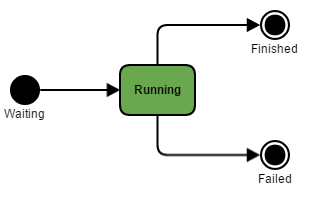
| State | Status | Description |
| Waiting | NO_RESULTS | Request has been accepted and is waiting to be processed. |
| Running | NO_RESULTS | Request is being processed |
| Finished | OK | Optimization has succeeded and vehicle plan is ready. |
| Failed | NO_RESULTS | Optimization has failed to produce result, error object contains further details. |
More extensive examples of optimization API can be found here.
- Next article: Examples


