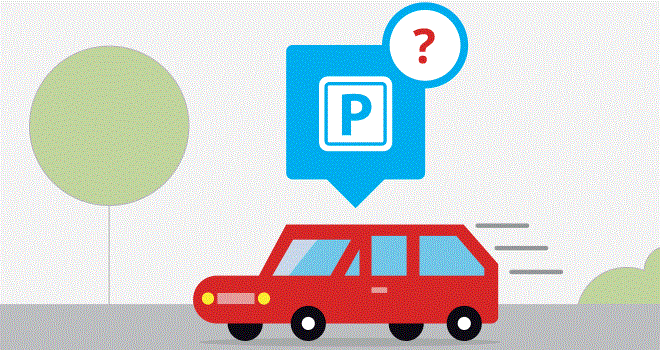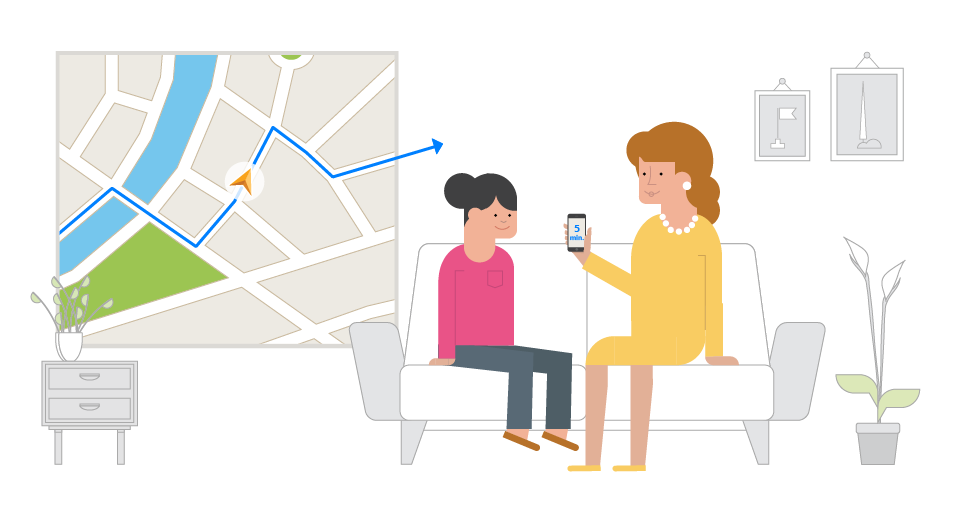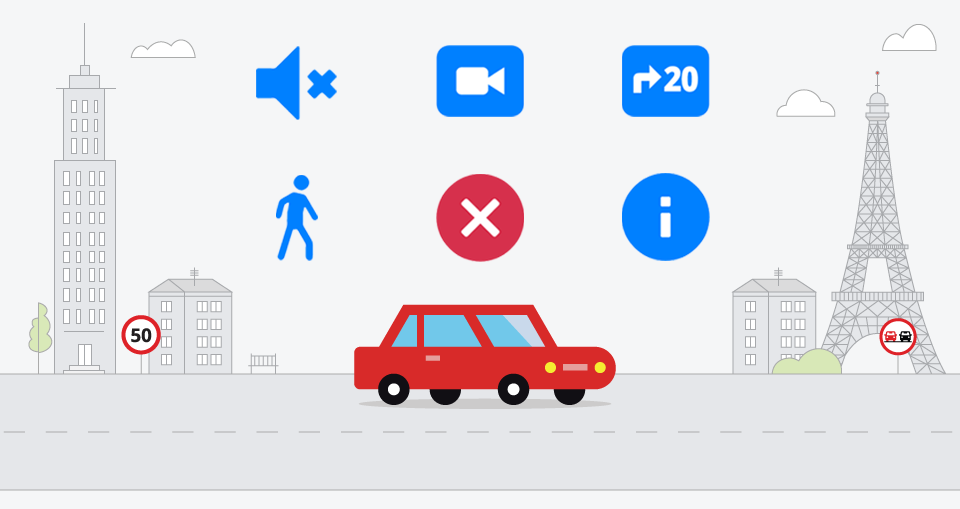Finding a free parking spot is like hitting a jackpot sometimes… But then you forget your free parking time is over and the good feeling disappears as soon as the unexpected parking fee appears. Has this ever happened to you? Park with Sygic GPS Navigation for iOS and you won’t overstay your free parking again.
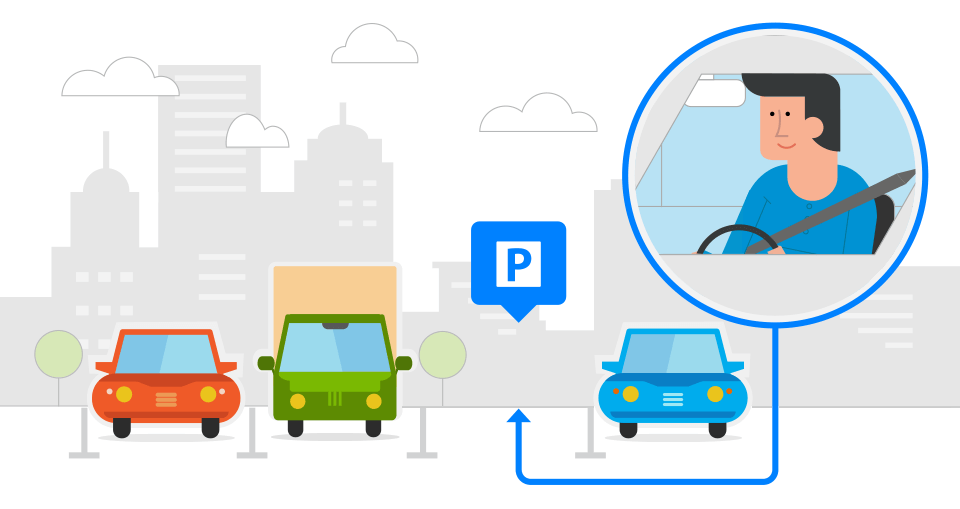
You have a million things on your mind, so it’s easy to forget to watch the clock and think about the limited free parking time… This probably happened to all of us and we, at Sygic, realized there is a simple solution to this situation. So we decided to address this issue by further enhancing one of Sygic’s favorite features, the Parking Service powered by Parkopedia. This feature offers drivers parking suggestions nearby their destination and helps them make more informed parking decisions. This means less driving around looking for parking. We made this functionality even better by helping you keep track of your free parking.
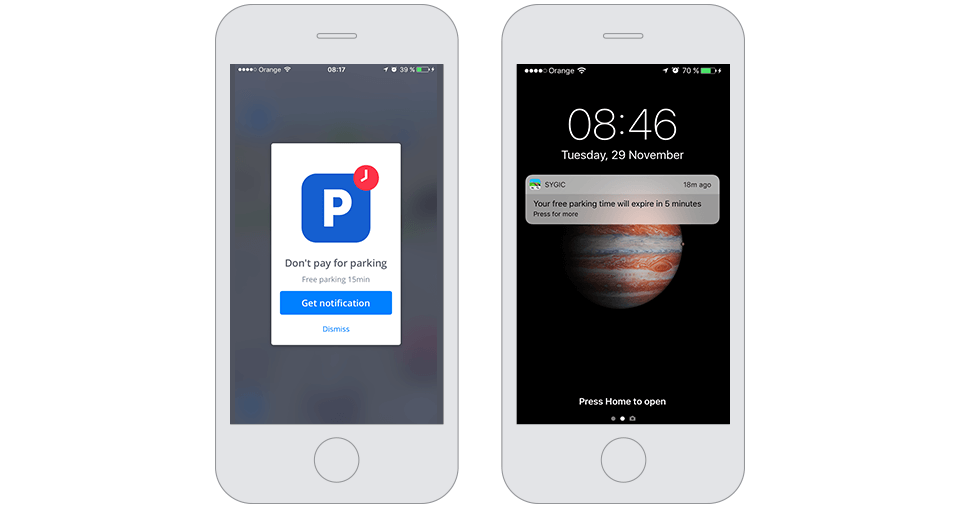
How does it work?
We will simply send you a push notification before your free parking time is up. First, you need to set your destination to the parking lot you are planning to leave your car in. When connected to the internet, you have access to information about parking availability and pricing of over 40 million parking places all over the world. That’s a lot of parking spaces to choose from.
So you choose the parking spot, set it as your destination and once you arrive, you will be asked if you would like to get notified when your free parking is about to expire. If you confirm and the free parking time is less than 1 hour, you will get a notification 5 minutes before your free parking time is about to expire. If the free parking time is longer than 1 hour, you will be notified 10 minutes before the free parking time is up. Easy and useful, right?
How to set your destnation to a parking lot?
Now let’s take a minute to go over a couple of options for setting your destination to a parking lot. There are basically 2 different scenarios – you either know where to park or you are looking for a suitable parking nearby.
-
In case you know where you want to park, go to the Search bar and start typing in the name of the destination. Once you find the right search result, tap on it and then tap on Get directions to start navigating.
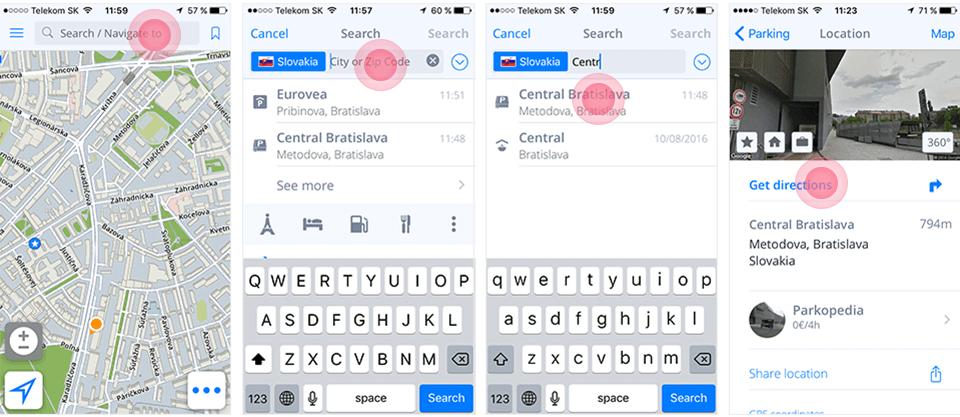
-
If you need to find a good parking, you can do so by browsing the Parking Places. Go to the Search bar and then tap on the 3 dots on the right side to filter the Places search. Tap on Parking to see all the parking options close to you. If you are connected to the internet, you will see the prices as well. Choose one of the parking possibilities and then tap on Get directions.
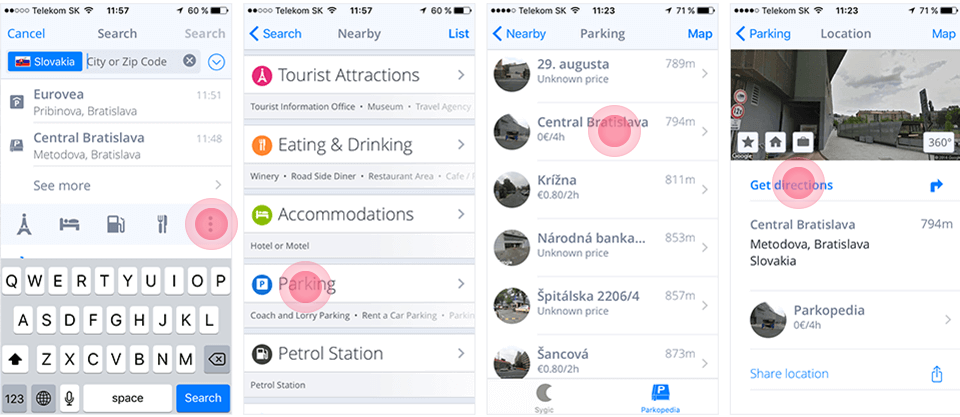
-
Another option is to choose your parking on the map. Tap on one of the Parking icons on the map. You will see all the available information in the detail of the chosen parking. Tap on Get directions to start navigating.
Once you arrive at your chosen parking lot, you will be asked if you would like to be notified of the free parking expiration. Tap on Get notification to be alerted. You will get a push notification either 5 or 10 minutes before your free parking time is over, so you won’t have to pay for the parking.
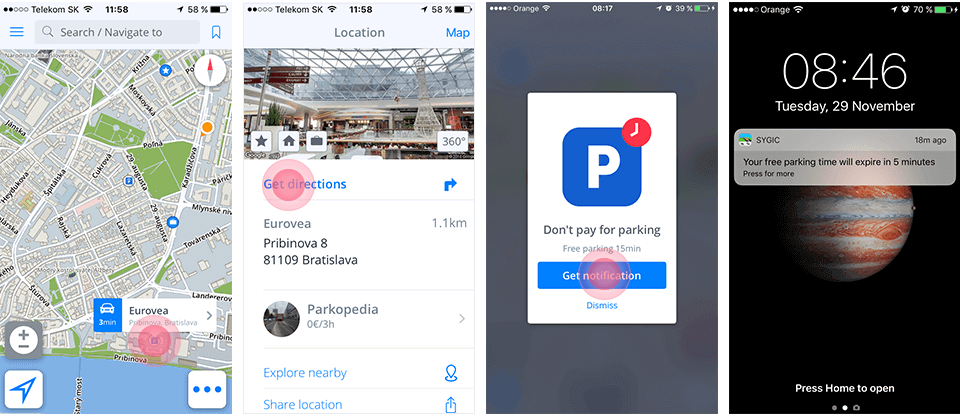
Do you like the new Free Parking Reminder? Tell your friends about it: sygic.com/love