- Developers
- Mapas Sygic
- Geocoding API
- Batch Geocode V0 [Deprecated]
Batch Geocode V0 [Deprecated]
- Move to section
Please note Sygic does no longer issue new Sygic Maps API keys. This documentation is for existing customers only. If you wish to include maps & navigation into your project, please refer to Sygic Maps SDK.
Overview
Batch geocoding allows you to retrieve GPS coordinates and complete address info for searched addresses. Batch Geocoding is a two step process:
- POST request that consist of json with addresses to be geocoded
- GET request that will retrieve results from the server once processed
Request
API Reference
https://geocoding.api.sygic.com/v0/api/batch/geocode?key=yourAPIkeyRequest authentication is done via parameter key, which must be included in the request URL.
Methods
| Method | Description |
| POST | Initiate batch geocoding. Contains JSON data to be geocoded. |
| GET | Monitor status and retrieve results from the server once processed. |
Parameters
For the full list of supported parameters see Geocode API documentation.
Create batch job
Request
POST https://geocoding.api.sygic.com/v0/api/batch/geocode?key=yourAPIkeyRequest Body
[
{
"location": "Paul-Robeson-Straße+21,+10439+Berlin,+Germany"
},
{
"country": "Germany",
"city": "Berlin",
"street": "Neumagener Straße",
"house_number": "2",
"zip": "13088",
"admin_level_1": "Berlin"
}
]Response
Status: 202 Accepted
Location: https://geocoding.api.sygic.com/v0/api/batch/geocode/{id}?key=yourAPIkey
{
"status": "OK",
"copyright": "© 2018 Sygic a.s."
}Monitor batch job
Batch job state can be monitored by performing GET operation on the returned URL location.
Request
GET https://geocoding.api.sygic.com/v0/api/batch/geocode/{id}?key=yourAPIkeyResponse
Status: 200
Retry-After: 1
{
"state": "WAITING|RUNNING|FINISHED|FAILED",
"status": "OK|NO_RESULTS",
"error": {
"code": "...",
"message": "..."
},
"copyright": "© 2018 Sygic a.s."
}Client is expected to perform regular polling on the result URL until the job is finished. Client should wait between each try, as advised by Retry-After header value (in seconds).
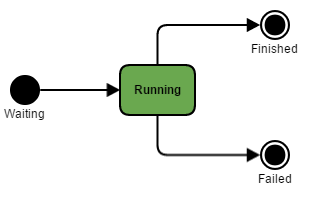
| State | Status | Description |
| WAITING | NO_RESULTS | Request has been accepted and batch job is waiting to be processed. |
| RUNNING | NO_RESULTS | Batch job is running. |
| FINISHED | OK | Batch job has succeeded and distance matrix is ready. |
| FAILED | NO_RESULTS | Batch job has failed to produce result, error object contains further details. |
Get batch result
Successfully finished batch job contains GPS coordinates and complete address info for searched locations.
{
"results": [
{
"location": {
"country": "Germany",
"city": "Berlin",
"street": "Paul-Robeson-Straße",
"house_number": "10",
"zip": "10439",
"admin_level_1": "Berlin"
},
"geometry": {
"lat": 52.55255,
"lon": 13.4101
},
"confidence": 0.53662663125887211
},
{
"location": {
"country": "Germany",
"city": "Berlin",
"street": "Neumagener Straße",
"house_number": "2",
"zip": "13088",
"admin_level_1": "Berlin"
},
"geometry": {
"lat": 52.55732,
"lon": 13.47227
},
"confidence": 0.90238095238095239
}
],
"state": "FINISHED",
"status": "OK",
"copyright": "© 2018 Sygic a.s."
}- Previous article: Batch Geocode V1
- Next article: Reverse geocode v1


