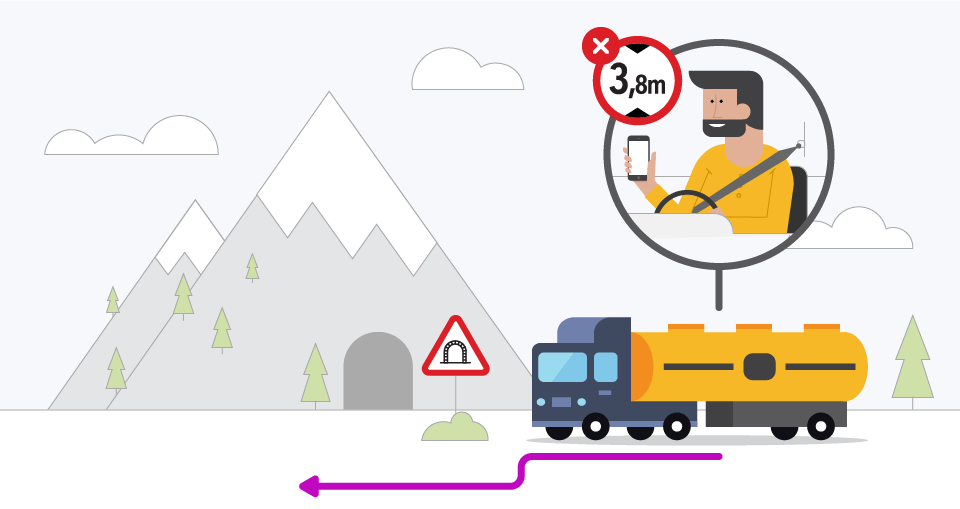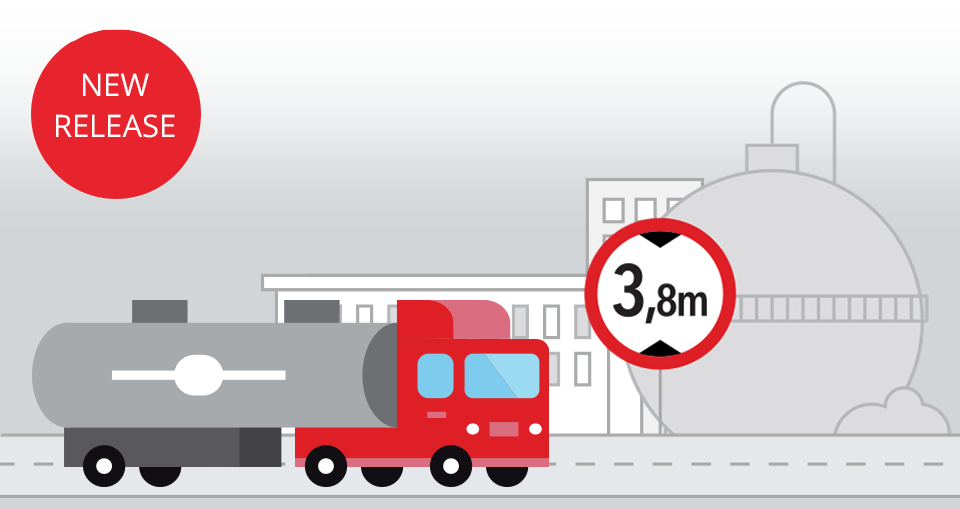New Route summary feature in Sygic Professional Navigation allows you to see the details of all waypoints of your itinerary with their distances and ETAs with a single click.
New Route summary allows you to:
- see ETA and distance to each waypoint
- see highways and countries where you will be driving
- avoid highways in some countries or avoid a country
- restore the original route without avoids
- switch between short (concise) list of waypoints and detailed list with highways and countries
Professional drivers can use itineraries for trips with multiple waypoints. The itineraries can be received from external tools or entered manually. When entering the destination manually, do not start navigation to that point immediately, but add all the points of your trip. Click Navigate when you are finished. If you receive a new destination once you are driving the route, you can add it as a next destination. Once your itinerary is computed, a new shortcut appears on the map screen. With this you can get to the Route menu faster. There you are able to see all the points of your itinerary with their distances and estimated arrivals to each. You can easily edit or delete them.
More on itinerary management
"We are introducing alternative yet more powerfull way of itinerary management using json string interfacing. The originaly class-structured way of expressing itineraries (ITF itineraries) is still in place, however the new json itineraries are adding more attributes into play for more advanced control and richer monitoring. Examples are the possibility to monitor ETA to each waypoint or to control the route compute type to each waypoint," says Radim Cmar, Business Architect at Sygic Business Solutions.
More about json itineraries and more about itf itineraries.
Download Sygic Professional Navigation.
For more information contact our sales.